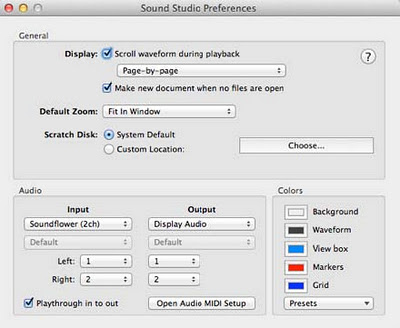
These notes describe an iPhone with an apple laptop. To install customized ringtones onto your iphone, follow these steps:
The 1st time only, you may need to acquire new sound editing software, unless you already have sound editing software: install soundflower, also install soundstudio:
- open system prefs
- go to sound
- output to Soundflower (2ch)
- launch sound studio
- choose input Soundflower (2ch) only have to do this the first time... see pic to the right for details
- start to record a clip on sound studio by pressing the red record button
- play itunes track (you should see the sounds studio sounds bars fluctuating to the beat...) and stop recording when you are done... edit the file, crop, etc.
- save song to desktop
- drag file to sound coverter http://soundconverter.en.softonic.com/mac
- convert to .m4r
- drag m4r into itunes "Ringtones" folder
- sync your iPhone with iTunes (you may have to quit itunes and relaunch - be sure to confirm that you see the new ringtone in the "ringtones" area. if you can't see the file, you can also try double clicking on the m4r file that you just made and it should start planing in itunes in the ringtones area.
No comments:
Post a Comment